

There is a template for almost everything, in most cases, you will not even have to create your own template. In this Tutorial, we are going to show you how to use a Word template and edit it. The best part is, Microsoft Word already offers hundreds of templates, which you can freely use whenever you like.
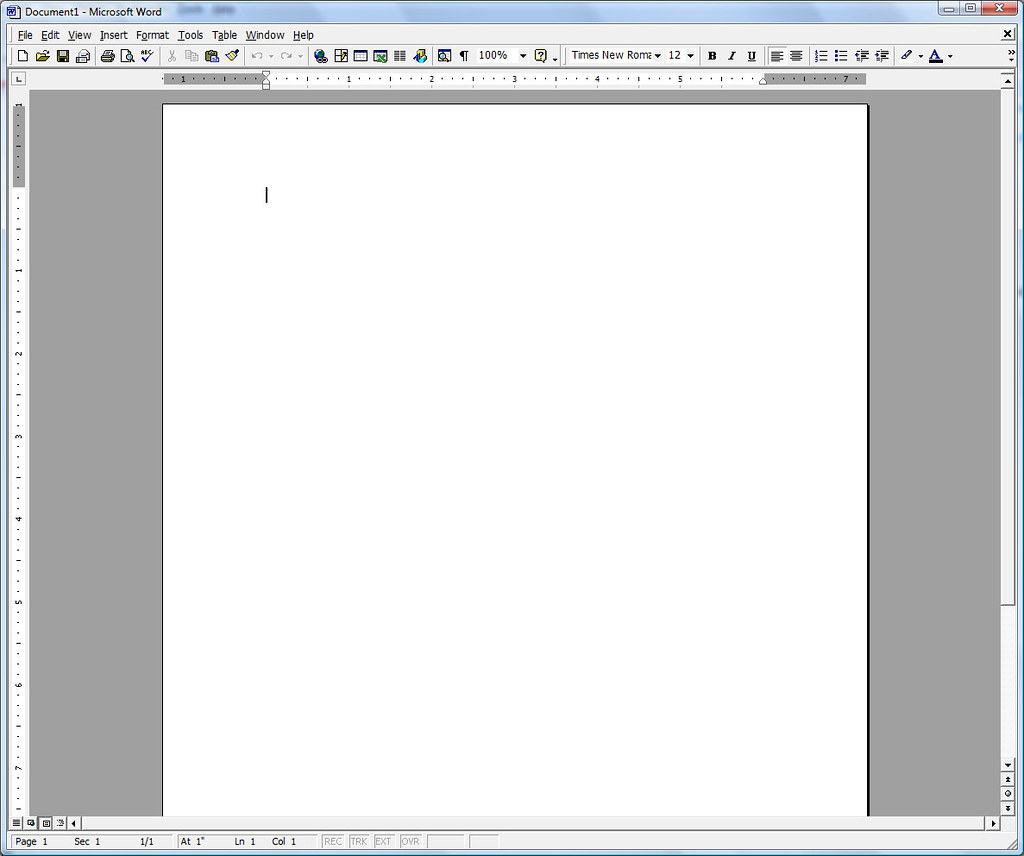
Templates are very convenient and save a lot of time, all you have to do is enter the new information in the template and you are done.

If you frequently use a special design and formatting, then you can just create a template out of it so you will not have to go through the same process every time. Templates are pre-made documents that can be easily edited to create a new document based on the same design/style and formatting.


 0 kommentar(er)
0 kommentar(er)
